- 秀丸でエンコード、デコードができれば便利かと思い作ってみる
//エンコード
//0x10:shift
#shi=0;
if(iskeydown(0x10))#shi=1;
disabledraw;begingroupundo;
if(!selecting)selectline 1;
#px=seltopx;#py=seltopy;#dx=selendx;#dy=selendy;
moveto #px,#py;beginsel;moveto #dx,#dy;
copy2;
if(#shi==1){runsync2 "rubyw -x "+currentmacrofilename+" d";}
else{runsync2 "rubyw -x "+currentmacrofilename+" e";}
execmacro directory + "\\tmp.mac";
endgroupundo;enabledraw;
/*
#/
#! ruby
$stdout=open("tmp99m.txt","w")
$stderr=open("tmp_errm.txt","w")
require 'clipboard'
require 'uri'
cbd = ClipBoard.new(__ENCODING__)
opt=ARGV[0]
ar=cbd.getText.split(/\R/).reject{|e| e==""}.reverse
st="\uFEFFbegingroupundo;disabledraw;\n"
print "ar=";p ar
if /e/=~opt
ar=ar.each{|e|
begin
a=URI.encode_www_form_component(e)
st+=%Q|replaceup "#{e}","#{e}=>#{a}";\ngolineend2;\n|
rescue
st+=%Q|replaceup "#{e}","#{e}=>error";\ngolineend2;\n|
end}
else
ar=ar.each{|e|
begin
a=URI.decode_www_form_component(e)
st+=%Q|replaceup "#{e}","#{e}=>#{a}";\ngolineend2;\n|
rescue
st+=%Q|replaceup "#{e}","#{e}=>error";\ngolineend2;\n|
end}
end
st+="enabledraw;endgroupundo;\n"
st+="escape"
print "st=";p st
File.write("tmp.mac",st)
__END__
*/
- 通常はエンコードした文字列を調べる
- shiftを押しながらマクロを実行するとデコードした文字を調べる

コメント